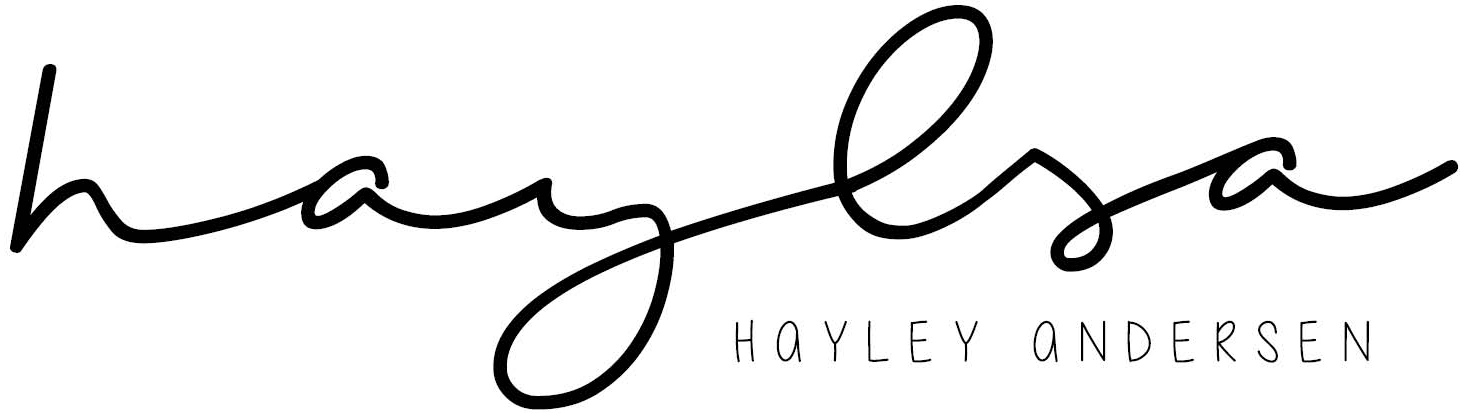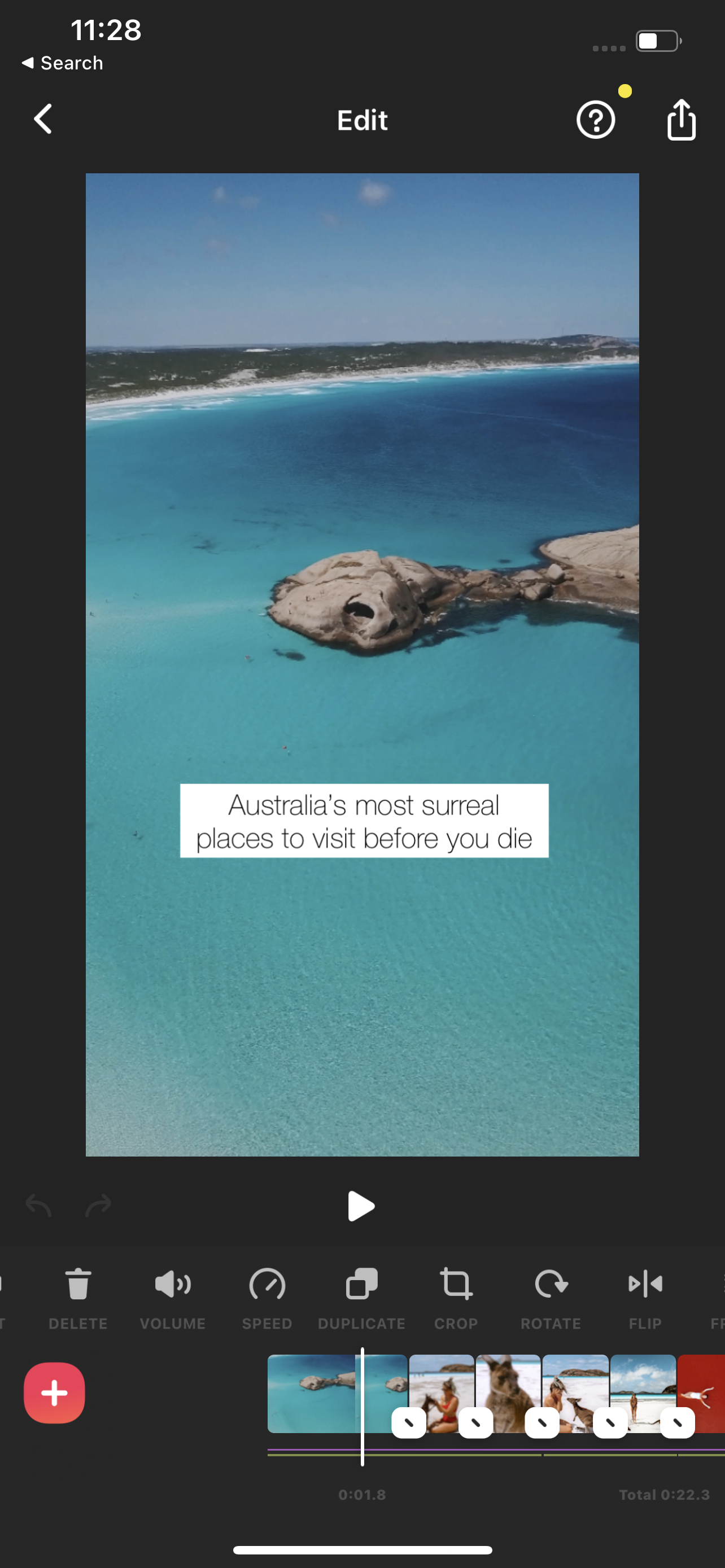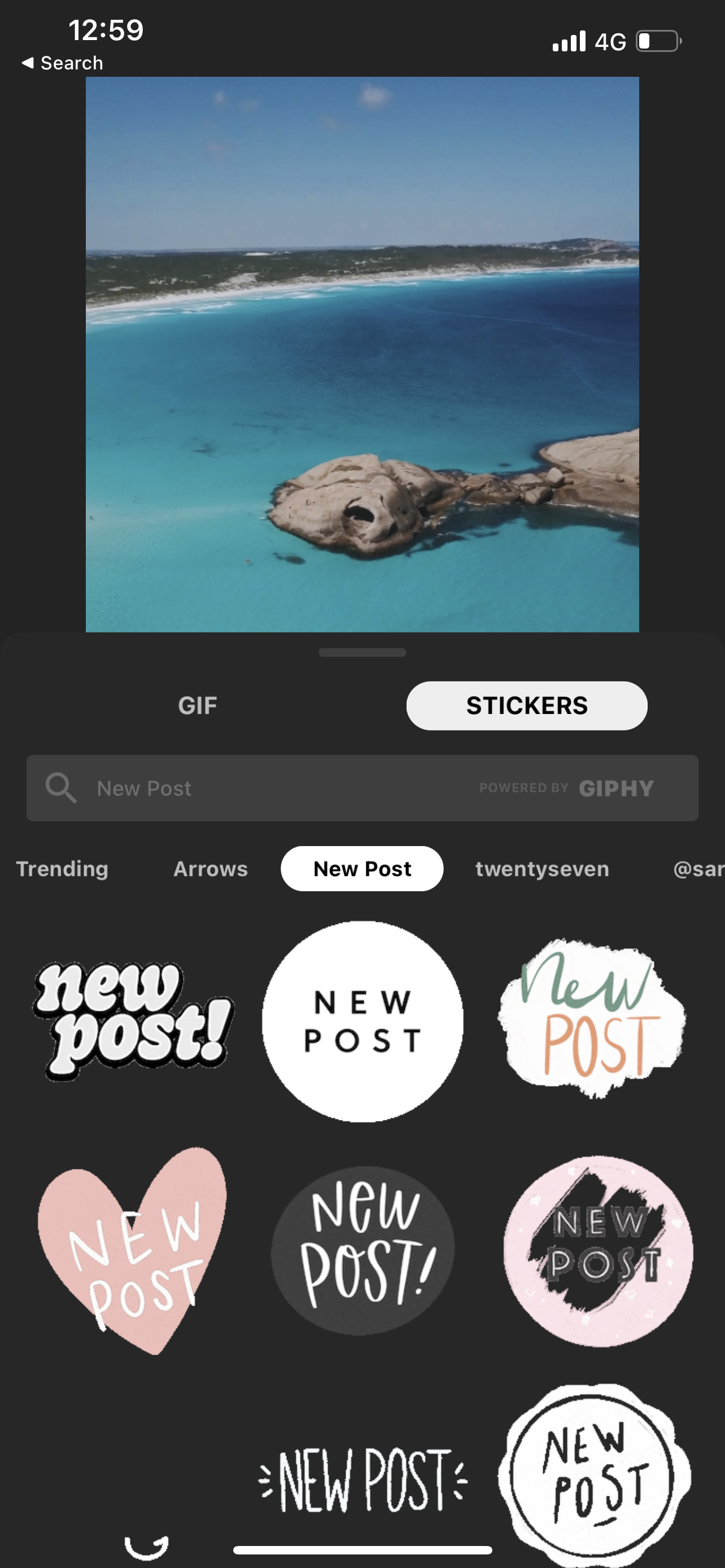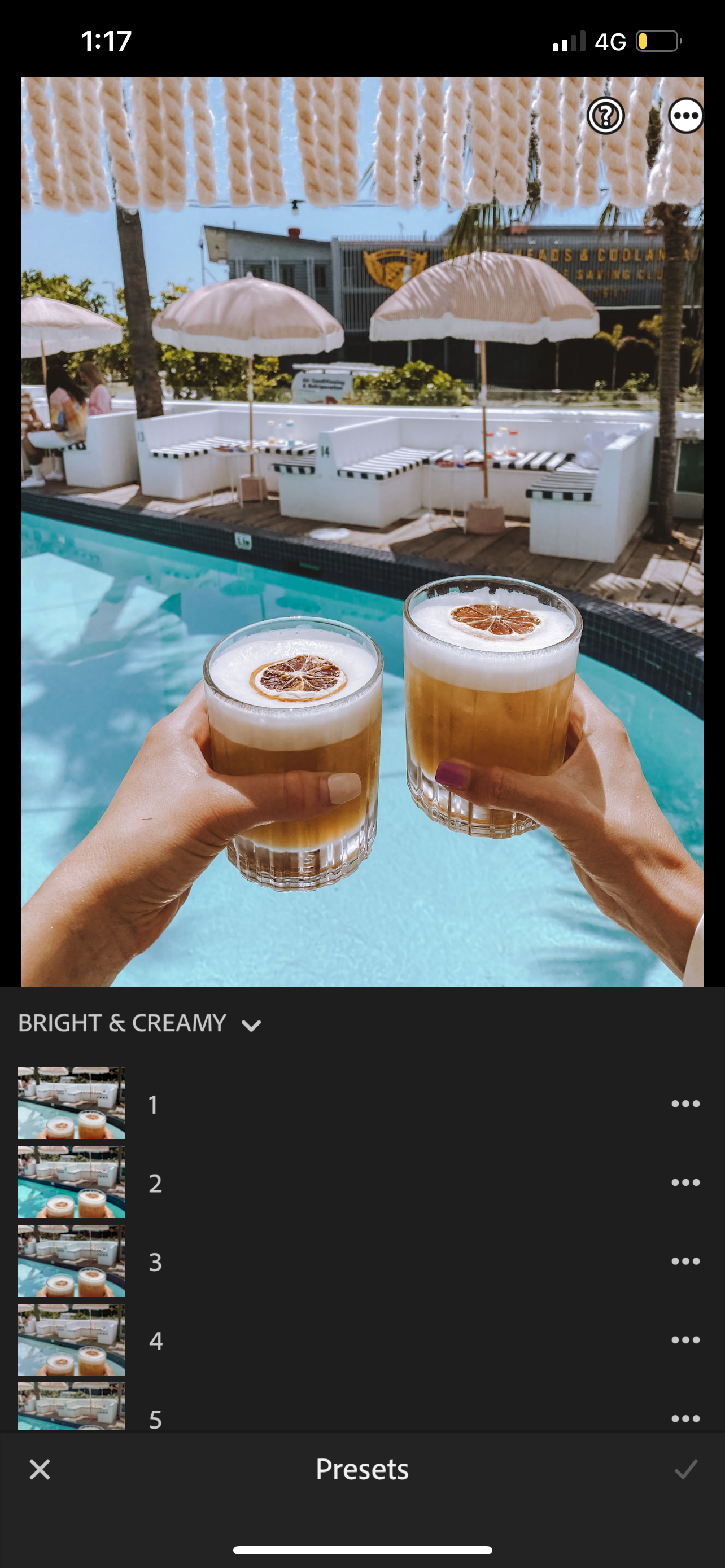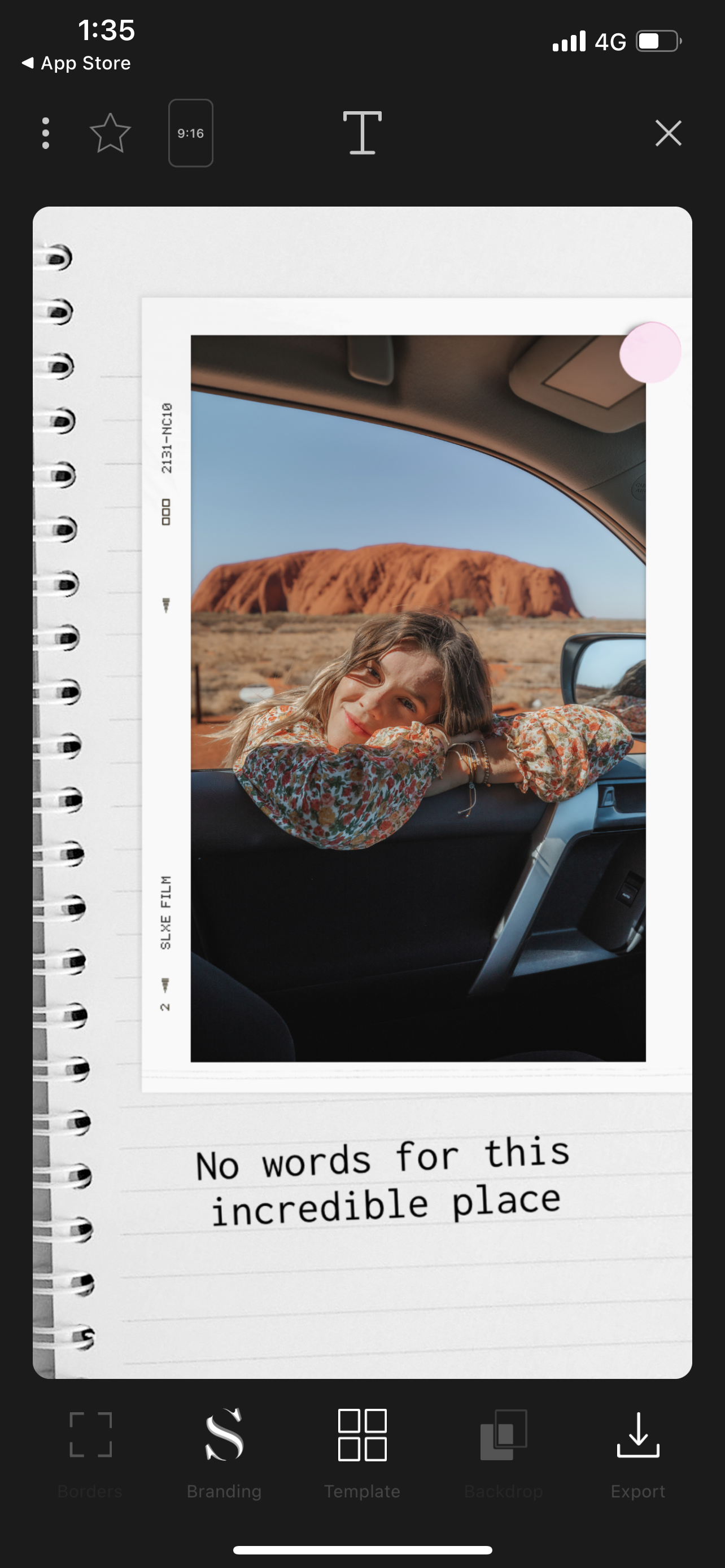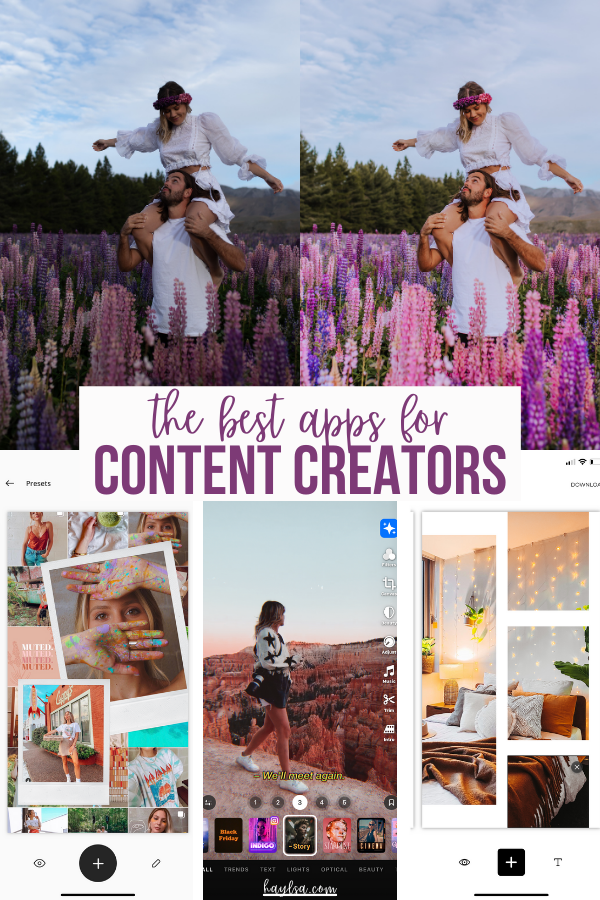The Best Influencer Apps Every Content Creator Needs
If you’re like me, you’ve watched someone’s stories or seen an edit on Instagram and wondered how they got that look or that edit. I’ve shared some of these in stories and some over DM when someone asks about what apps I used, but I wanted to share my full list of the best influencer apps that every content creator needs.
These apps are the apps I use all the time to edit my photos and videos and to create stories that are visually appealing. If you are an influencer or content creator (or just want beautiful pictures and videos to share with family and friends), these are the apps for content creators that I recommend for anyone who wants to improve their photos and videos.
BEST VIDEO EDITING APPS FOR INSTAGRAM
There are so many apps out there for editing videos, but these are the ones I use every day to edit my Instagram stories, Reels, and TikTok videos. If you want to level up your video content, give these apps a try.
INSHOT
The best thing about InShot is that you don’t have to be a video editing expert. It is made for everyday people who are just wanting to edit, trim, or combine videos without all the complicated options that come with professional video editing software. I edit all my Instagram videos/reels with this app.
InShot lets you trim your video clip, combine multiple video clips with transitions, cut out parts of a video clip, and change the speed of the video. You can also use the free or paid filters to get the look you want on your video and add music, text, and stickers. It’s so easy to use that you can download the app and have your first video ready to post in minutes.
PREQUEL
Prequel is another video editing app I use all the time. It comes with video filters like VHS, Grain, Cinema, Snapshot and tools to whiten your teeth and smooth out your skin. Personally, I love the Story filter and Cinema filter.
Like InShot, you can trim clips and adjust the speed if you want to slow a video down or speed it up for effect. There are also filters for colour grading and music options you can add to your video.
TONE STUDIO
Tone Studio is a video editing app from my friends Jack and Lauren of @doyoutravel and @gypsea_lust. If you love their aesthetic, you need to get their app. It gives you access to their presets converted into video filters to get one-touch colour grading edits on videos.
You can purchase individual packs of the filters for $7.99 - $9.99 or purchase a subscription plan that gives you access to all of the filters. The subscription plan is $4.99 per month or $29.99 per year. Both of these are great prices considering how many filters you get in the 12 collections that come with it. With video being the big thing on TikTok and Instagram, getting filters from these talented full-time creators is a fast way to improve your content.
BEST PHOTO EDITING APPS FOR INSTAGRAM
While video is the popular thing right now, photos still play a major role in Instagram posts and stories. These are the apps I recommend for editing your photos and cleaning up your photos before you share them.
LIGHTROOM
If you have a post about apps for Instagram, you have to mention Lightroom. Lightroom is what we use every day to edit our photos including our prints. You can use the free app or pay for the desktop version (we use both).
Lightroom can be a little overwhelming at first with how many options there are. There are so many good YouTube tutorials out there, and you can buy presets from many of your favourite creators for one-click edits (you can buy our presets we use to edit our photos here!).
If you are new to Lightroom, presets are a great way to get a starting point for editing your photos. You can see what settings the creator used to get that look and then make adjustments to fit the photo and/or your editing style.
Purchase our Lightroom Presets starting at just $26 a pack here! We have over 200 5 star reviews.
TOUCH RETOUCH
If you’ve ever had that one person, that one breakout, or that one distracting thing in the background of your image, you need Touch Retouch. You can use more complicated programs like Photoshop or Lightroom to remove something from your image, but Touch Retouch makes it so easy.
All you have to do is use the quick repair tool and colour in the area you want to get rid of and then Touch Retouch does it’s best to get rid of it for you. There are several different options, so play around until you get it looking just right. You can see below that I used the quick repair tool to edit out the skyline and a few black spots in the water to create a cleaner more visually pleasing photo.
SNAPSEED
If Lightroom seems too overwhelming and you just want a simple photo editing app (or if you like having more options), try out Snapseed. It comes with filters for your images, but you can also save the looks you create to apply to new photos later.
Besides the standard tools like white balance and cropping, you can also add Bokeh (the blurred background), add grain, create vintage looks, and remove unwanted people or things in the background, and even expand your photo. In the second photo below I have expanded both the top and bottom of the photo to make it bigger.
MEXTURES
I love adding some grain and dust to my images, and Mextures makes it as easy as one click. If the effect is too strong, you can adjust the opacity to lighten it up some to get a look you love.
The app also comes with 30 presets and editing tools to tweak the exposure, white balance, contrast, tint and more. You can save your edits to use on future images too, so you don’t have to go through the same process over and over again each time you upload an image.
HUJI
1998 is back in with Huji Cam. The app makes it feel like you are using a disposable camera that immediately develops the image and creates a vintage look.
When you open the app, it looks like one of the old disposable cameras. You click the button to take the photo and then click over to the lab to see the final result and download the image.
KUNI CAM
Another app for vintage photo filters is Kuni Cam. In addition to filters that add vintage colour grading, you can also add dust and light effects to your images. My favourite feature of this app is the date and time feature. Click on the Aa to change the date layout.
Kuni comes with some filters for free and additional filters if you upgrade to the premium version.
BEST APPS FOR INSTAGRAM STORIES & TEMPLATES
While you can use all of the apps already mentioned for your stories, these are the apps you can use to create templates and layouts for your images and videos. These are great for collages or adding unique fonts and stickers not available on Instagram.
UNFOLD
Unfold is one of my favourites, and they are always releasing new packs of templates. You get some templates for free and then can purchase additional packs. They are only a few dollars, so it is affordable when you want more options.
With the templates, you get layouts for one or multiple images and videos. You can combine videos and images easily and set the video to either play once or repeat. Plus they have a lot more font options than Instagram and stickers you can add to make your templates stand out even more.
STORYLUXE
Storyluxe is another app for templates with a lot of templates included and additional templates available on their subscription plan. It is easy to use and comes with unique fonts and the ability to add custom branding to the templates that include the Storyluxe branding in the design.
MOSAIC
Instead of creating single frame stories, Mosaic Story Template Editor is designed to create Instagram stories that connect over multiple frames but have a cohesive look and feel to them. Similar to Unfold and Storyluxe, you can purchase additional packs of templates or use their subscription plan to automatically have full access to all packs, fonts, and features.
BEST INSTAGRAM FEED PLANNING APP: UNUM
Now that you have created all of this amazing content, you need an app to plan out your Instagram feed. Unum is the app I use to plan my feed. It also has an option to use Story Space to plan your stories or TikToks.
Unum has the ability for you to edit your images, but I mostly use it to lay out my future posts for a cohesive look. Instead of posting it and hoping it fits in, I can upload my future posts and cover photos and then rearrange them to get an order where they look good together. Sometimes it is as easy as moving the order or sometimes you may need to tweak an edit for the colours to work together.
It also takes the pressure off if you use it to plan your content in advance. If you have sponsored posts or just want to not worry about what to post each day, you can upload your images and figure out your posts for the week all at once. Then when it is time to post, you are ready to go instead of stressing out trying to find something to post.
GETTING STARTED
Now that you’ve got my list of the top apps for content creators, it’s time to try them out. Use them for upcoming posts, stories, and Reels or TikToks to create beautiful content people can’t help but engage with.
I’m curious - which ones are you looking forward to trying the most? Are there other apps you love that I need to try out?
LIKE THIS POST? PIN IT FOR LATER AND SHARE IT WITH OTHERS!